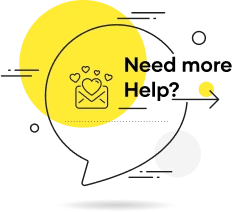What is the Ayushman Bharat Health Account (ABHA)?
Introducing the Ayushman Bharat Health Account, a pivotal component of the Ayushman Bharat Pradhan Mantri Jan Arogya Yojana (ABPMJAY) initiative in India. Established with the aim of providing financial security to underprivileged families, the ABHA account offers dedicated funds to cover healthcare expenses, shielding beneficiaries from the crippling burden of medical costs. Explore with us the eligibility criteria, application process, and benefits of the Ayushman Bharat Health Account.